Bake Animation and Export as Alembic
Convert rigged character animation to point-level animation and export to Alembic
Overview
This workflow demonstrates how to bake a rigged character animation to point-level animation (PLA) and export it as an Alembic file. The example uses a character created in Reallusion Character Creator with a custom rig and animation.
Step-by-Step Process
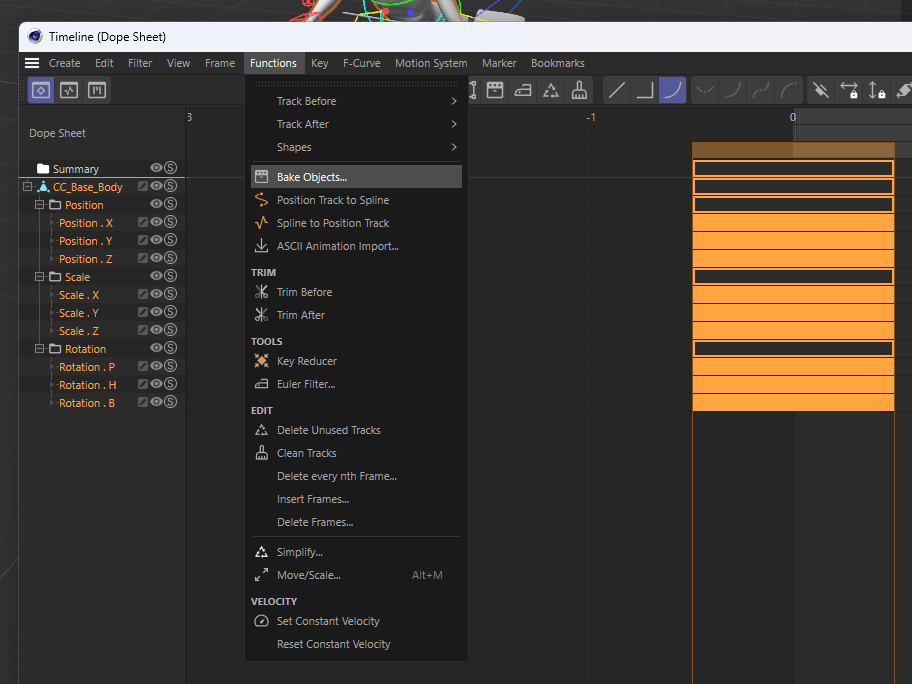
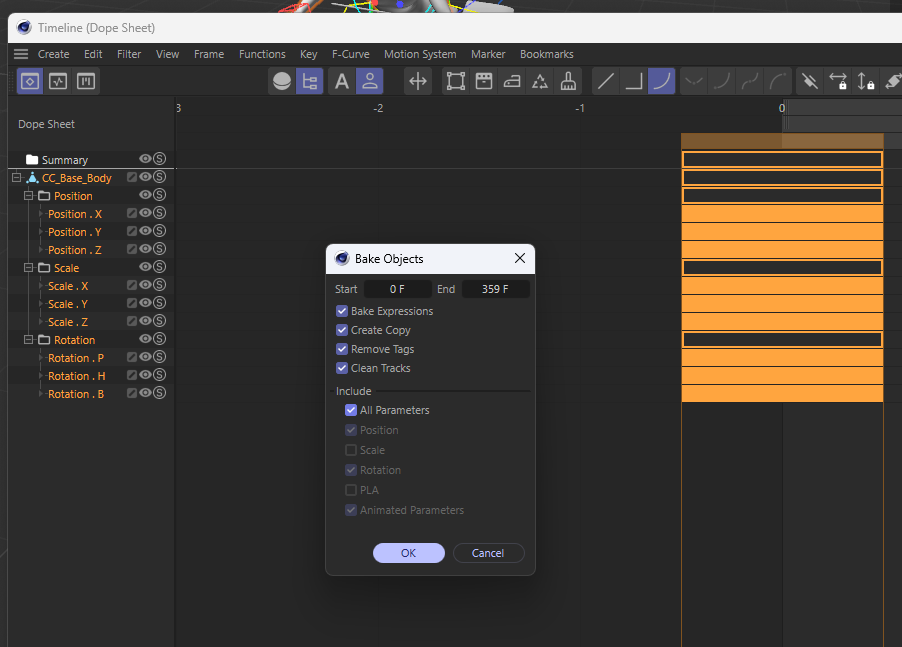
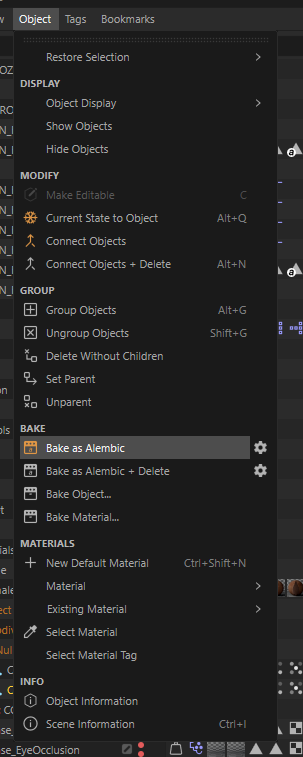
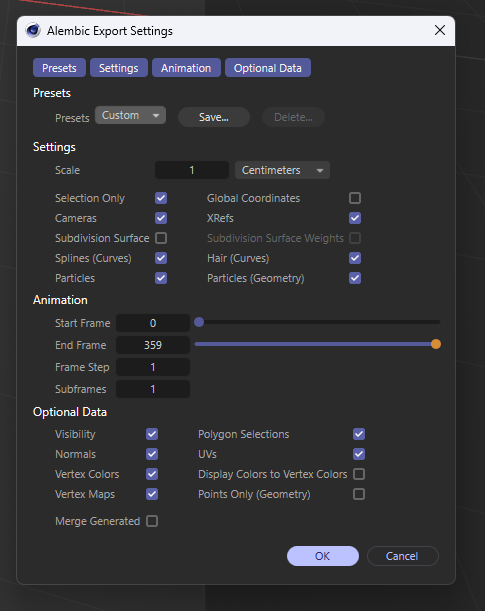
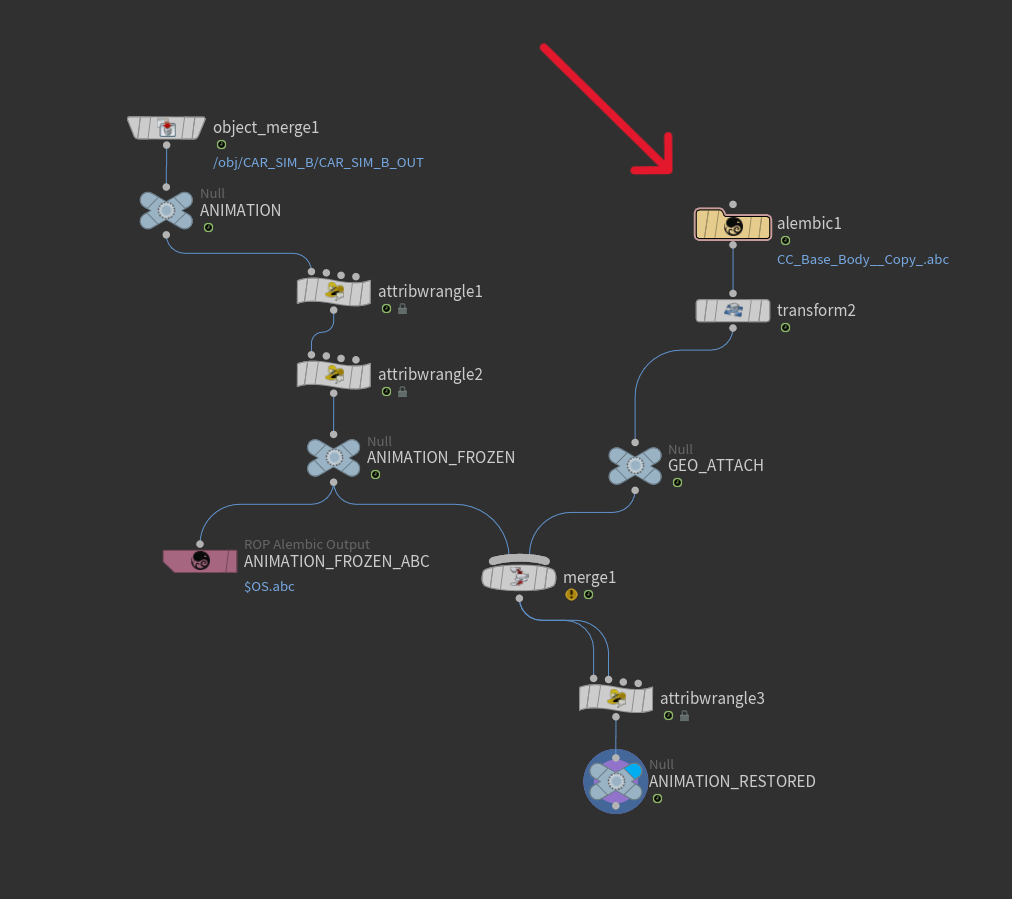
Workflow Demonstration
Cinema 4D workflow: Baking animation and exporting to Alembic
Houdini workflow: Importing Alembic and attaching to base animation
The second video demonstrates importing the Alembic file back into Houdini, where it's attached to the base driving animation. Once the character animation is properly aligned, the animation is unfrozen, allowing the character to move along with the car's motion while maintaining its original animation.
Key Points
- Baking to PLA creates a new object with point-level animation
- The baked animation is independent of the original rig
- Alembic export preserves the point animation for use in other applications
- This workflow is particularly useful for transferring complex character animations between different 3D applications
Related Pages
See also: Animation Freeze in Houdini - Learn how to temporarily freeze animations for easier scene setup when working with imported Alembic files.