Rivet Node
Parent objects to geometry points in Houdini
Overview
The Rivet node lets you parent objects to points or geometry in Houdini. This is useful for attaching cameras, lights, or other objects to animated geometry.
Workflow Example
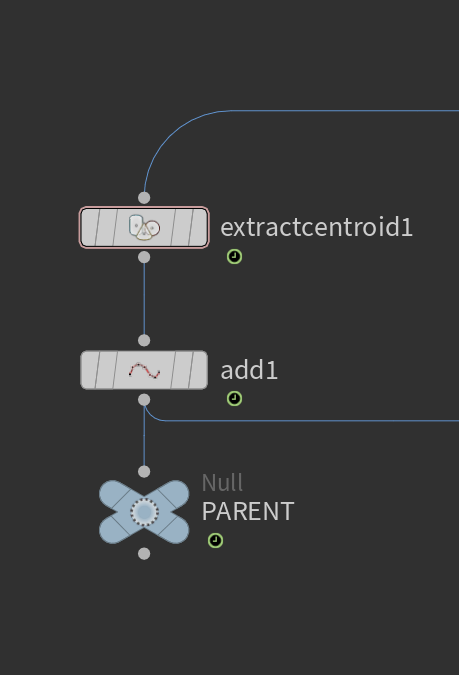
Null and Point Setup:
The Null node (PARENT) contains the point used for parenting.
The Extract Centroid and Add nodes are used to create and position the point.
The Null node (PARENT) contains the point used for parenting.
The Extract Centroid and Add nodes are used to create and position the point.
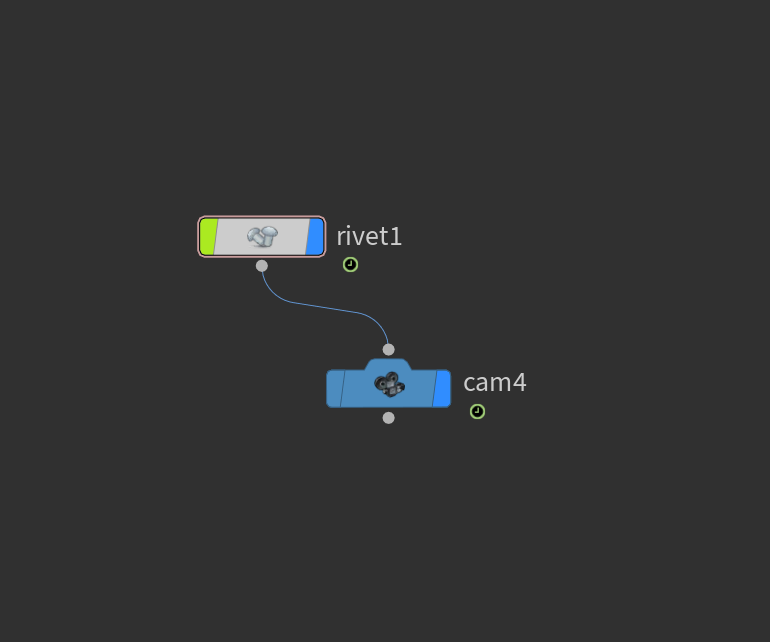
Rivet node to parent object to another.
Here, a Null (named PARENT) contains a single point (Point 0).
The Rivet node is added at the OBJ level and references the PARENT Null and Point 0.
The Camera is linked to the Rivet node, making it a child of the PARENT.
Here, a Null (named PARENT) contains a single point (Point 0).
The Rivet node is added at the OBJ level and references the PARENT Null and Point 0.
The Camera is linked to the Rivet node, making it a child of the PARENT.
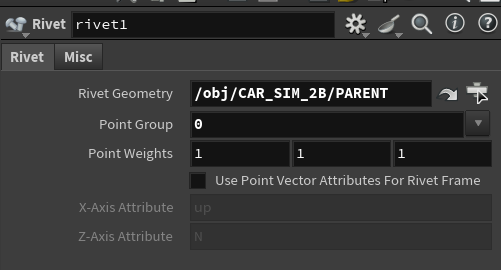
Rivet Node Parameters:
- Rivet Geometry: Path to the Null (e.g.
/obj/CAR_SIM_2B/PARENT) - Point Group: The point number to use (e.g.
0)